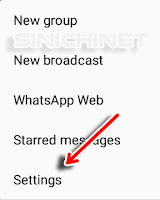How do I set the Enter key to create a new line on WhatsApp chat?
# Open WhatsApp. Open the WhatsApp app, and press the Settings button which is 3 vertical dots on the right.
# Settings. Select the Settings option.
# Chats. Select Chats Options.
# Enter is send. Uncheck the "Enter is send"
# Open WhatsApp. Open the WhatsApp app, and press the Settings button which is 3 vertical dots on the right.
# Settings. Select the Settings option.
# Chats. Select Chats Options.
# Enter is send. Uncheck the "Enter is send"
By doing so, your Enter key will work to create a new paragraph / line instead of sending a message. Here's a quick tutorial on How to Configure the Enter Button To Create a New Line On WhatsApp Chat. Hopefully useful for you all.