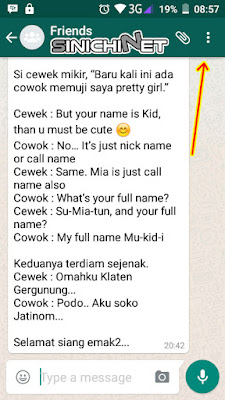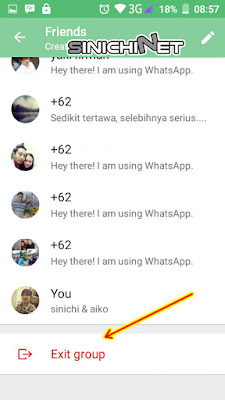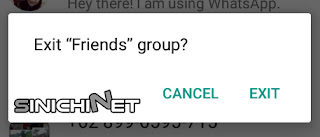How do I leave WhatsApp chat group if I already join in?
Whether intentional or not you participate in the WhatsApp group, you can get out of the WhatsApp group afterwards. Please follow the steps as follows :
Open WhatsApp. First, please open WhatsApp and chat groups that you follow.
Settings button. press the Settings button, which form three vertical dots.
Group info. Select the Group info option.
Exit group. Scroll above list of members of the group chat until 'Exit group' button appears at the bottom. If the alert box 'Exit Friend group?' appears , select the 'EXIT' .